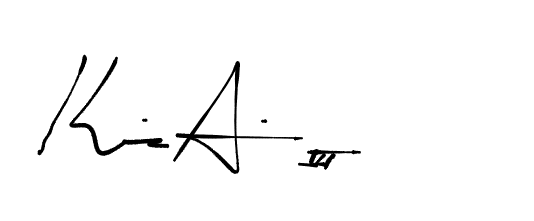Cybersecurity Under Siege: Can You Spot the Phishing Email?

Welcome to Wednesday! Today's case study throws you headfirst into the ever-present threat of phishing attacks. This week we are going to test your skills in identifying a cleverly disguised email designed to steal sensitive information.
The Scenario: You're an analyst at a prominent tech company. You check your inbox and see an email seemingly from your company's IT department with the subject line: "Urgent Security Update Required." The email body reads:
Dear Employee,
We have detected suspicious activity on your company account. To ensure your security, please update your login credentials immediately by clicking the link below and following the on-screen instructions.
Click here to Update Login
Failure to update your credentials within 24 hours may result in account suspension.
Sincerely,
The IT Security Team
The Challenge: Is this email legitimate, or a cunning attempt at a phishing attack? Here are some key things to consider as you analyze the email:
Sender Address: Does the email address match the format typically used by your IT department? Often, phishing emails will have slight variations or misspellings in the sender's address.
Urgency and Threats: Phishing emails often create a sense of urgency or fear to pressure recipients into acting quickly without thinking critically.
Suspicious Links: Do not click on the link! Hover your mouse over the link (without clicking) to see the actual URL to which it directs. Is it a familiar company website, or something suspicious?
Generic Greetings and Language: Phishing emails often use generic greetings like "Dear Employee" instead of your actual name. They may also contain grammatical errors or awkward phrasing.
Think Tank Time!
Now comes your turn to flex your digital analyst skills! Share your thoughts and analysis in the comments below. Here are some additional questions to consider:
What red flags jumped out at you in this email?
What additional steps could you take to verify the legitimacy of the email?
How can employees be better educated about identifying phishing attempts?
By working together and sharing our knowledge, we can raise awareness about cyber threats and empower everyone to become a digital defense line.
Bonus Material:
Here are some additional resources to help you stay vigilant against phishing attacks:
Open-Source Intelligence: Use a website like "https://www.whois.com/" to check the ownership and registration details of the sender's email address.
Anti-Phishing Resources: The Federal Trade Commission (FTC) offers a wealth of information on how to identify and avoid phishing attempts: https://www.ftc.gov/phishing-0
Remember, in the fight against cybercrime, vigilance is key!
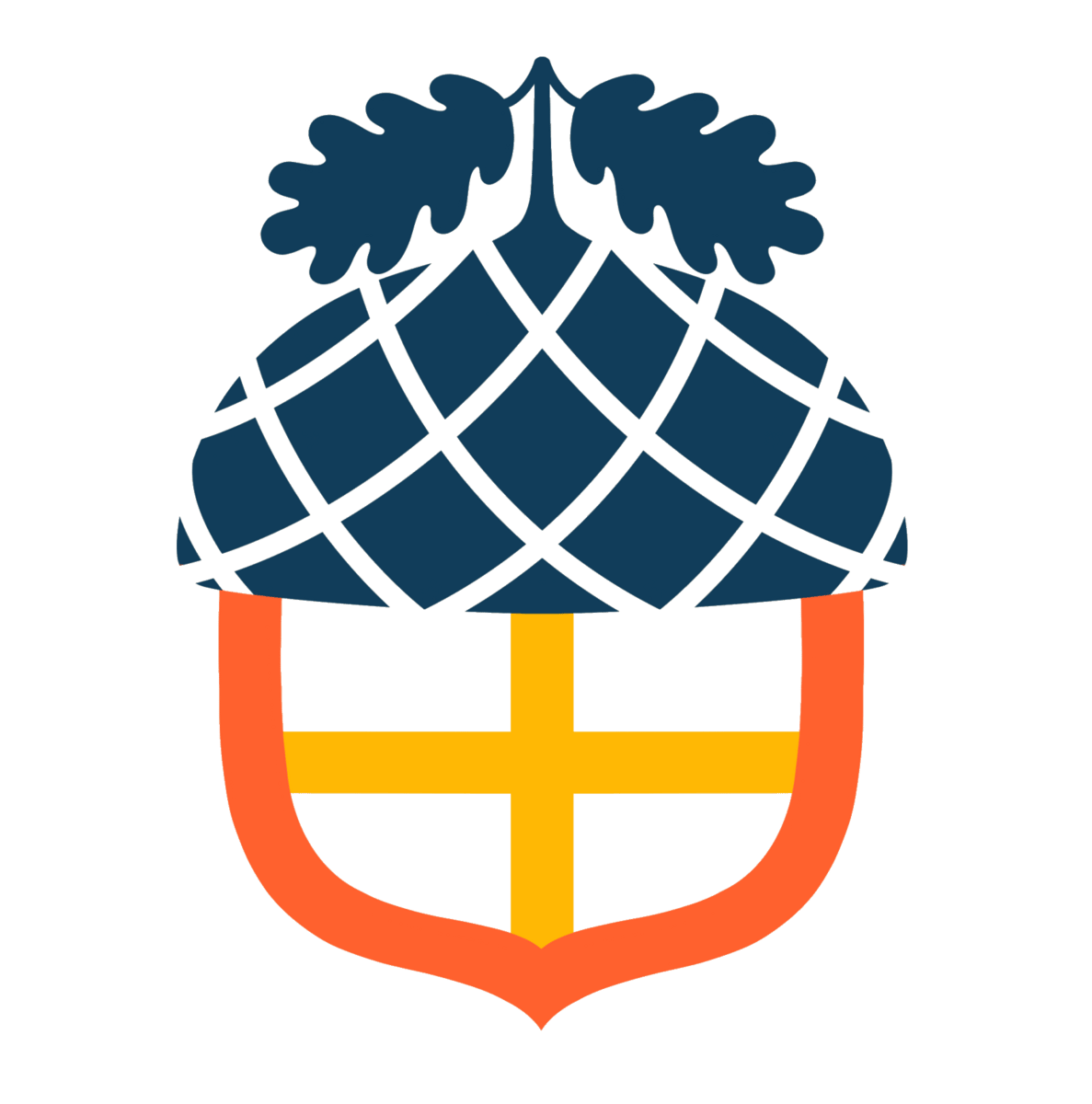
Stay safe out there